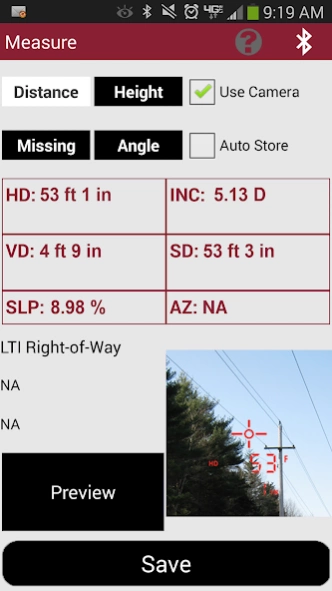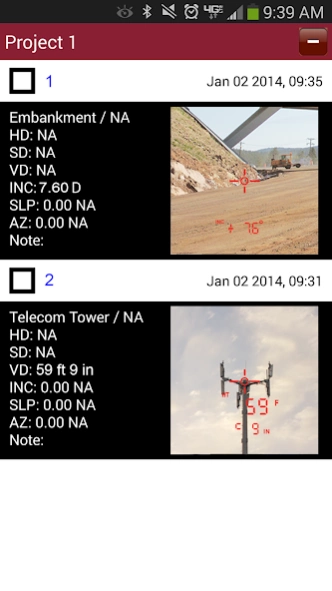LaserSoft Measure 1.1
Free Version
Publisher Description
LaserSoft Measure - Use with the TruPulse to get distances/measurements displayed on your phone.
**LaserSoft Measure ONLY works with TruPulse 200X, 200B (firmware version A 2.26 B 2.51 for remote control), 360R, and/or 360 with Bluetooth lasers.**
A smart APProach to Professional Measurement...
Need to capture and record measurements with pictures of each shot? Well, we have an app for that! Our LaserSoft Measure App makes taking field measurements as easy as 1-2-3, and it stores scope shot images and files them any way you want.
Features:
-Makes data collection easy for non-GIS experts
-Stores 7X scope shot images and all laser data values
Record LTI TruPulse scope shots & data values for:
-Distances (HD, SD, VD) and Inclination
-Height and Missing Line solutions
-Azimuth (TruPulse 360B and 360R models only)
Customizable categories, subcategories and notes for all your measurements.
Create multiple projects.
Connectivity:
-Bluetooth
Hardware:
-Laser Technology, Inc. TruPulse® 200x, 200B, 360 with Bluetooth, and/or 360R Bluetooth compatible Professional Measurement Devices REQUIRED
-Optional specially designed mounting brackets for Android phones
About LaserSoft Measure
LaserSoft Measure is a free app for Android published in the PIMS & Calendars list of apps, part of Business.
The company that develops LaserSoft Measure is LaserTech. The latest version released by its developer is 1.1.
To install LaserSoft Measure on your Android device, just click the green Continue To App button above to start the installation process. The app is listed on our website since 2018-12-20 and was downloaded 12 times. We have already checked if the download link is safe, however for your own protection we recommend that you scan the downloaded app with your antivirus. Your antivirus may detect the LaserSoft Measure as malware as malware if the download link to com.lasertech.lasermeasure is broken.
How to install LaserSoft Measure on your Android device:
- Click on the Continue To App button on our website. This will redirect you to Google Play.
- Once the LaserSoft Measure is shown in the Google Play listing of your Android device, you can start its download and installation. Tap on the Install button located below the search bar and to the right of the app icon.
- A pop-up window with the permissions required by LaserSoft Measure will be shown. Click on Accept to continue the process.
- LaserSoft Measure will be downloaded onto your device, displaying a progress. Once the download completes, the installation will start and you'll get a notification after the installation is finished.